When the online SSAS application has been involved into so many changes and you don’t know where the latest source code is. At this scenario, the best way to retrieve the source file of SSAS DB is:
· Go to Start-->Programs-->Microsoft Visual Studio 2005
· Click on File-->New Project
· Click on File-->New Project
· Select the Import Analysis Services option and after giving the required Name, Location and Solution Name, click OK
· A Wizard message will pop up prompting to continue by clicking Next.
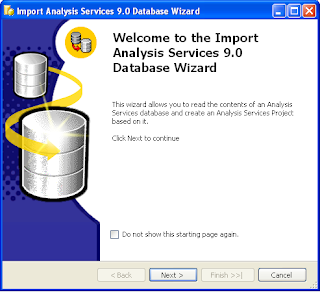
- Click Next and then fill in the server name as well as the DB which you need to import. And then Click Next
· The Wizard will start importing the source files from the database and on completion
· When the wizard finishes extracting the contents of the Analysis Services 9.0 database, click Finish on the Completing the Wizard page
· Open the Solution Explorer window to view the contents of the project


